



 TNG - Tips & Tricks
TNG - Tips & Tricks
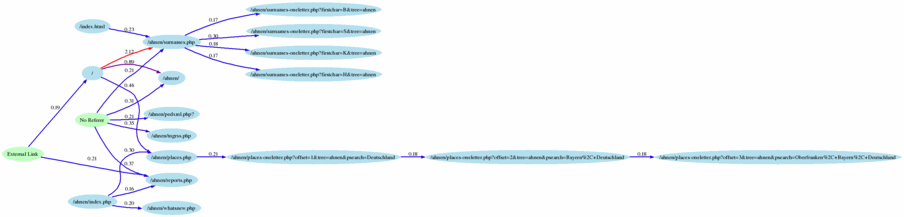 Click to enlarge sample graph
Click to enlarge sample graph
How To Get It (A Very Short Cooking Recipe for the Technical Experienced User)
- Download, compile and install the "Visitors Web Log
Analyzer" from
 http://www.hping.org/visitors/ (the source code is free – you need a C
compiler, or you have to pay for a precompiled Windows binary).
http://www.hping.org/visitors/ (the source code is free – you need a C
compiler, or you have to pay for a precompiled Windows binary).
- Download and install the "Graphviz" software from
 http://www.graphviz.org/. It's open source and there are precompiled
packages for several operating systems available.
http://www.graphviz.org/. It's open source and there are precompiled
packages for several operating systems available.
- You need the log files from your Website. The following examples
are assuming the you have your downloaded logfiles gnu-zipped and
named like www.20070923.gz (this may be different from website
to website), residing in a subdirectory named logs on your
computer.
- The following command line examples are from Linux. They should
also work on Windows.
- zcat ./logs/www.*.gz | visitors - --all --trails --prefix
http://www.ahnendaten.de --output html >report.html
This call produces a web log analyzer report, like other log
analyzer programs. The first part (zcat ./logs/www.*.gz |)
uncompresses all g-zipped log files and sends it to the visitors
software (see  Visitor's documentation).
Change "http://www.ahnendaten.de" to your site's web
address!
Visitor's documentation).
Change "http://www.ahnendaten.de" to your site's web
address!
- If you have already unzipped logs, use
visitors --all --trails --prefix http://www.ahnendaten.de
--output html >report.html ./log/*.log
instead.
- The following is now the first step to get the graph shown above:
zcat ./logs/www.*.gz | visitors - --graphviz --trails --prefix
http://www.ahnendaten.de --grep ahnen --exclude admin --exclude login
--exclude logout --graphviz-ignorenode-google >mygraph.dot
"ahnen" is the name of the website-subdirectory where
the TNG installation resides. "admin" is the name of TNG's
admin directory.
- Be patient, the computation can take several minutes...
- You have now a text file named mygraph.dot (it's a simple
text file; the extension .dot has nothing to do with the
.dot files from Microsoft Word!).
To get a picture, run dot mygraph.dot -Tpng
>mygraph.png
- Use batch files (Unix/Linux: shell scripts).
Copyright © http://www.ahnendaten.de/tng/
Letzte Aktualisierung am 11. Juni 2017




 http://www.hping.org/visitors/ (the source code is free – you need a C
compiler, or you have to pay for a precompiled Windows binary).
http://www.hping.org/visitors/ (the source code is free – you need a C
compiler, or you have to pay for a precompiled Windows binary).
 http://www.graphviz.org/. It's open source and there are precompiled
packages for several operating systems available.
http://www.graphviz.org/. It's open source and there are precompiled
packages for several operating systems available.
 Visitor's documentation).
Change "http://www.ahnendaten.de" to your site's web
address!
Visitor's documentation).
Change "http://www.ahnendaten.de" to your site's web
address!